We usually find that there is a false belief. Many people believe that web accessibility is only beneficial for blind people who use screen readers but this is not true.
Blog
Blog
January 27th is Community Manager’s Day and June 30th is Social Media Day and from TOTHOMweb we want to take a look at the most used accessibility options.
Making content accessible on the networks will allow it to reach many more people, avoid discrimination and promote good SEO positioning.
Before going into each network, let's discuss general concepts that will serve us all:
The number of hashtags should be limited and especially included at the end of the tweet so that they are not an inconvenience that makes it difficult for people with screen readers or people with intellectual disabilities to read.
To make it easier to read them, it is recommended that the first letter of each word is capitalized, this will make the screen readers recognize the different words and read them separately as we would normally instead of reading it aloud.
In relation to images, we need to distinguish three types, decorative, informative and non-informative, but they need description. Let's discuss them in more depth:
BroJokes aside, here we leave you with a document that is a decision map to provide appropriate alternative text which can help you know if a description is needed or not.
Let’s talk now about each social network.
The use of images on any social network is an important part of the user experience. Twitter has taken this into account and for some time now has allowed members of its network to add descriptions (alternative texts), without having to configure anything, so that visually impaired people can interpret the content of images or other graphic elements.
In this section of the Twitter website you can find all the steps to include images accessible from the various mobile applications.
In early June 2020 Twitter has started testing a new option that allows users to post voice messages, capturing up to 140 seconds of audio in a single tweet, if more butter, it will create a thread of up to 25 tweets.
This possibility is currently available to a limited number of users of Apple's iOS platform and is expected to expand to more users.
Twitter explains that users will be able to create voice tweets using the new “wavelength” icon on the message writing screen.
You can find more information about audio tweets in the FAQ section of the Twitter website:
A few days after launching the audio tweets option, Twitter has apologized for doing so without adapting it to hearing-impaired users and explained that it is remedying it.
According to the company, they have already introduced improvements for this group and will arrive in the next update of the Twitter application for iOS. He also stated that work is being done on the best way to add subtitled transcripts with the content of audio messages automatically, and to allow them to be included manually as well.
The most used features by companies or entities on Facebook are the creation of events or the publication of informative images.
The process for making images accessible on Facebook is simple:
If we want to change the alternative text that has the default photo we have to click on the image and on Options - Change alternative text.
Linkedin also offers the ability to add alternate text to images and makes it very usable and easy.
If the image has already been published previously, we must select the options it has in the three points that appear at the top right and more specifically the one that says "Edit publication".
A menu will appear above the image and we must choose the option to change the alternative text.
We save it and we will have already made the change.
Instagram doesn't make the option to add alternate text to images too visible. You need to know where to find it.
If the photo was already published, open the post, select the three dots at the top right and choose Edit.
The "Edit Alternate Text" option will appear above the photo. We click and fill in this field.
Youtube is surely the network that can be more complex when it comes to creating accessible content as videos may need audio description for the visually impaired and subtitles for the hearing impaired.
Ideally, subtitles written and synchronized by specialized technicians who know the guidelines should be included in order to make them suitable for deaf people.
The same goes for audio description but this is even more complex to include as Youtube does not offer this functionality. In order to publish audio-described videos, we should insert the audio description in the original video and upload it with this information already inserted.
Youtube allows content editors to automatically generate subtitles for the uploaded video.
The Web Accessibility Observatory has generated the "Guide for inserting subtitles on youtube" which explains in a simple and eminently practical way how to generate subtitles for videos. With this guide you can also learn how to edit them to correct any errors they may contain or include all the relevant sound and contextual information that is needed to make this video accessible.
It should be noted that the content that the administration publishes on social networks must be accessible. Also those published by companies of essential services such as transport, banking, water, electricity, gas, telephony, insurance, etc.
Last year, most of the provisions of Royal Decree 1112/2018 came into force.
Section 2 of Article 3 “Objective scope of application” of this RD presents a list of mandatory contents, including pre-recorded multimedia content on a temporary basis, understood as “basic multimedia content”. temporary ”any media file of the following types: audio only, video only, audio and video only, or any of the above combined with interaction (Article 4“ Definitions ”).
All the obligations of the Royal Decree affect both the information itself and the multimedia content generated by the Public Administrations and which they disseminate through their websites and mobile applications, regardless of the technological platform they use for this purpose.
Therefore, it also affects content that may be uploading to platforms such as Youtube, Twitter or Facebook, etc.
If you need more information or specific training on accessing social networks from TOTHOMweb, we can offer you sessions adapted to your needs so that the content published by your company, entity, etc. reach the maximum number of people.
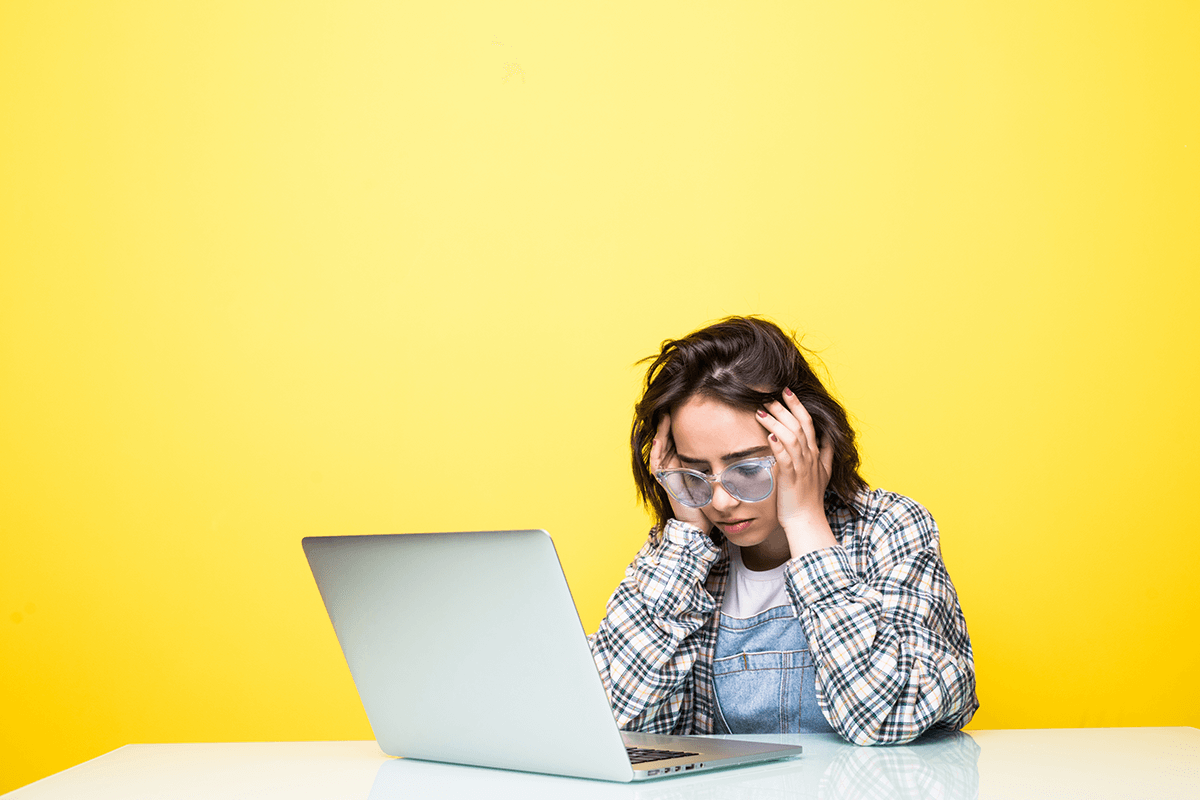
maria.cortes
We usually find that there is a false belief. Many people believe that web accessibility is only beneficial for blind people who use screen readers but this is not true.
Now, with the arrival of summer, the spread of all types of tourism is present everywhere, and fortunately also, more and more, of accessible tourism for everyone.
In recent weeks, some members of the TothomWeb team have been working hard to create the ‘Zapatillas y Sneakers’ website @ZapasySneakers, an online magazine for enthusiasts of these products and…